PicoBoo 104 (2 output – includes audio player)
Please note – Due to OEM restrictions – Fright Idea controllers can only be purchased in conjunction with new DC Prop orders or verifiable previous purchases. If you would like to order controllers for non-dc items, please purchase directly from www.frightideas.com
The PicoBoo 104 is our “go to” controller that we use on all 2 or less movement animations. This controller is very simple to use, does not need a PC to program and includes the following:
– Up to 2 minutes of sound
– Two 10 amp relay outputs
– 30 watt Class D amplifier
– Triggerable
– 12V 1Amp Power Supply
$145.00
2 in stock
Description

Real-Time Programming
All programming of outputs and sounds are done in real-time using the programming buttons on the PicoBoo. Like all other Fright Ideas controllers, you can create an elaborate scene synchronized with sound by simply pushing some buttons.
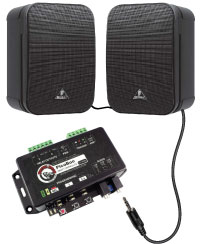
Audio
The PicoBoo uses a built-in flash memory sound chip that makes it easy to playback and record up to 2 minutes of sound. Hook up any audio device to the PicoBoo’s audio-in and record the desired sound straight into the chip. No computers, no drivers, no converting sound formats.
Up to 8 scare sounds can be recorded. The PicoBoo will automatically increment through them with each scare.

Amplifier
The PicoBoo now includes a 30 watt internal Class D amplifier. This allows the use of standard speakers which are smaller and easier to conceal than powered speakers – a big advantage when you need to hide the speaker in a prop.
The amplifier’s full output power can only be realized with a 4 ohm speaker and a power supply of at least 3 amps. The standard 1 Amp power supply is surprisingly loud, but you may notice distortion at higher volumes.

Relay Outputs
The PicoBoo has two 10 amp relay outputs brought out to a pluggable terminal block. Two relays give the flexibility to control different voltages, maybe one for a light, and one for a 12 volt solenoid. Each relay also has both a normally-open and normally-closed contact.
Up to 2 minutes of animation at 30 frames per second can be recorded.

Trigger Input
The PicoBoo has a trigger input that can be used to trigger the scare automatically. This is most commonly used with PIR motion sensors, beam sensors, hand triggers, or pressure mats. If you want the PicoBoo to loop your scare indefinitely, connect the – and IN trigger pins with a small wire jumper.
Our selection of triggers can be seen here.

Ambient and Scare Modes
When the PicoBoo isn’t busy scaring, it is by default in ambient mode. Program the PicoBoo’s sound chip with what you want the patrons to hear as they approach the scare, perhaps a little foreshadowing of the terror to come. Only audio can be programmed in Ambient mode.

Write-Protection
Just like its BooBox cousins, the PicoBoo has a write protection mechanism that helps prevent accidental or unwanted program changes.
Additional information
| Weight | 2 lbs |
|---|---|
| Dimensions | 4 × 4 × 4 in |
Only logged in customers who have purchased this product may leave a review.






Reviews
There are no reviews yet.